Category: DIY
-
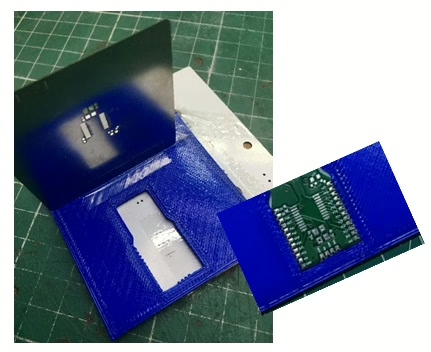
Application Of Solder Paste Simplified
Recently, I have been working on the muNico 32 which is a custom form-factor of development boards while development on the PicUNO has been halted temporarily due to many regulatory factors while the board continues to undergo testing. The muNico is a very small USB pen-drive sized board and hence using a soldering iron to…
-
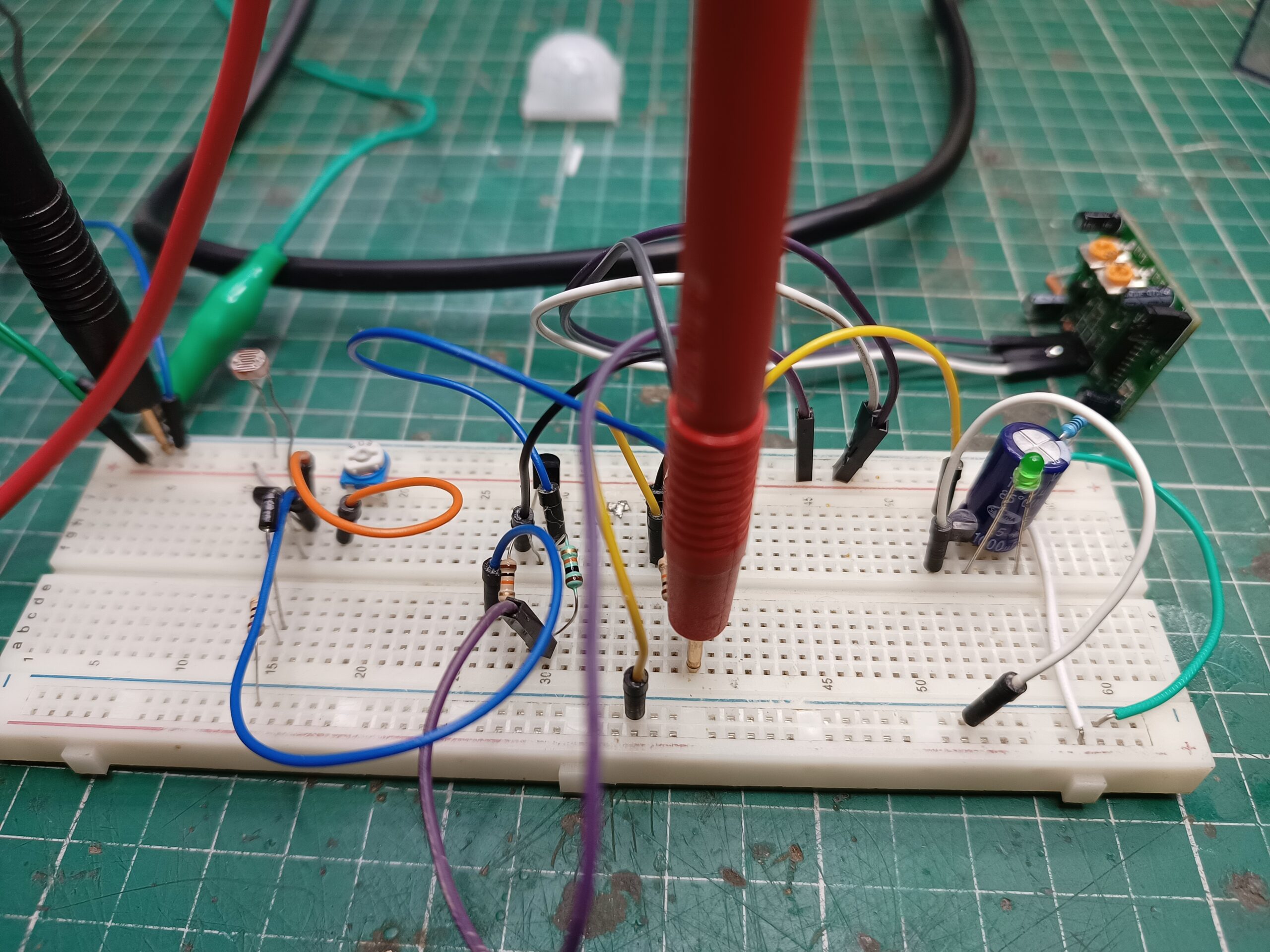
Light that only works in darkness when motion is detected
Learn how to build your own motion detected night light that only works in the darkness with purely discreet components.
-
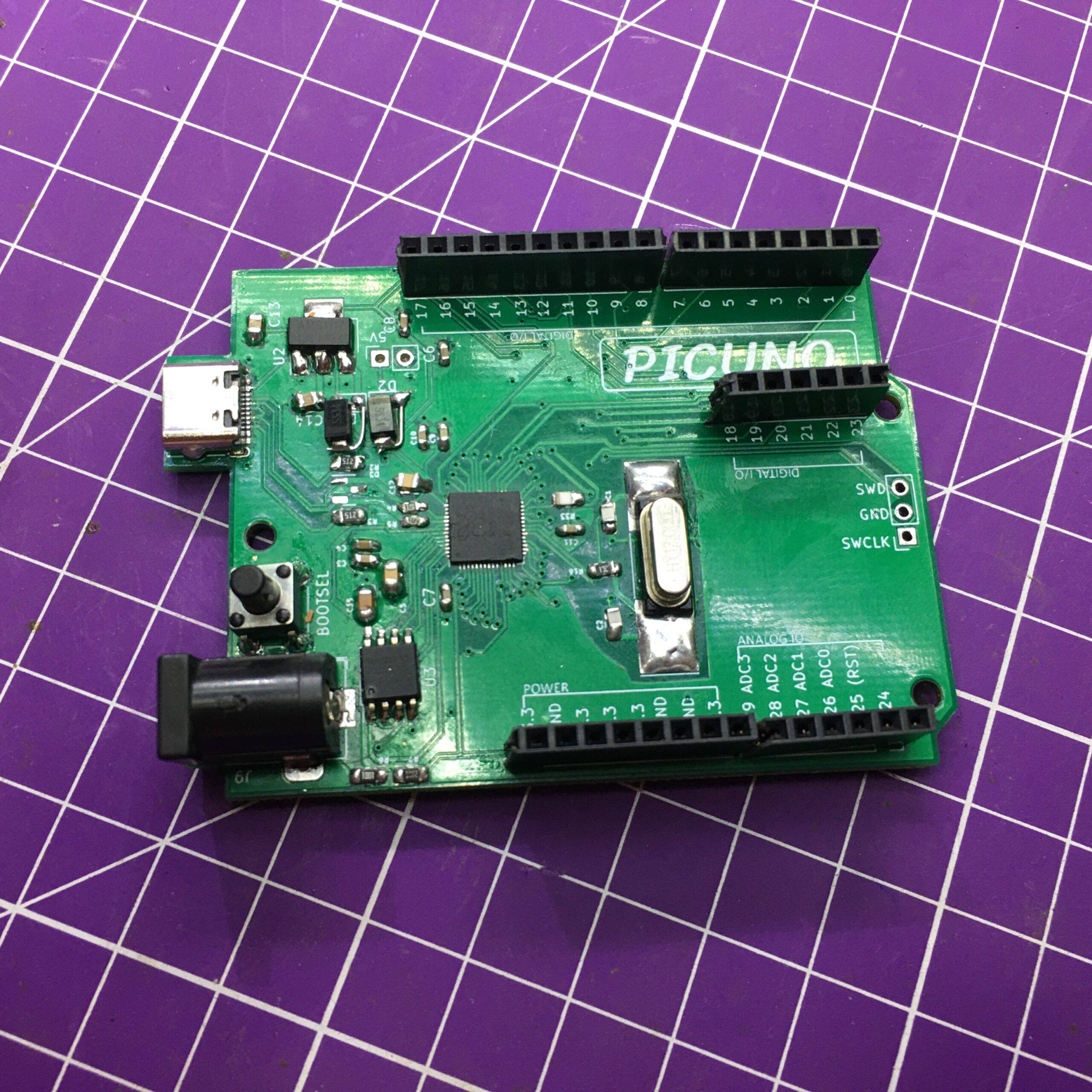
Picuno RP2040
The Picuno is the mix of the RP2040 and the Arduino UNO. A drop in replacement for the UNO compatible with C and python derivatives. Read More!
-
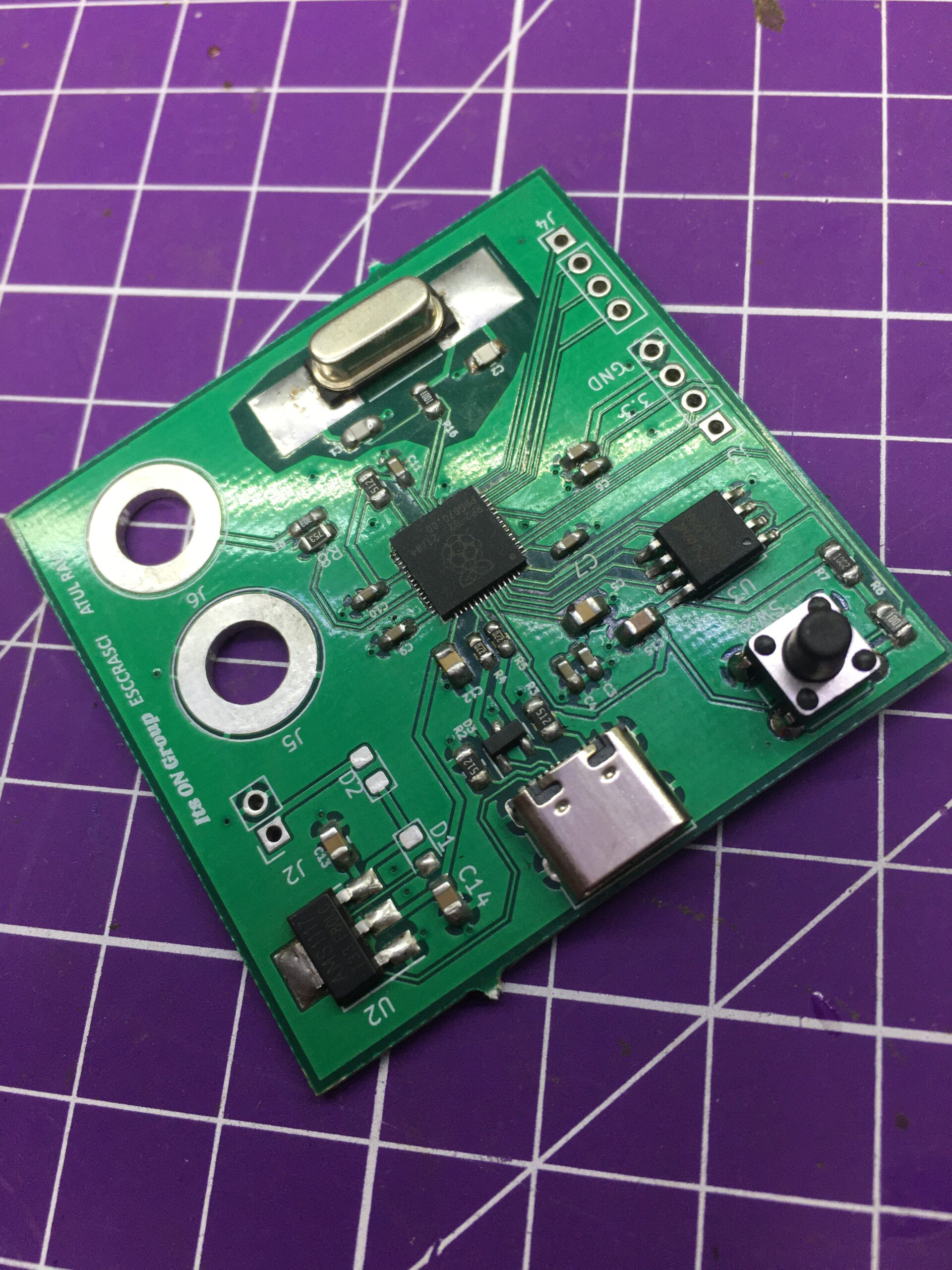
Building a board with the RP2040
This article goes into detail as to how Atul R built his own RP2040 compatible board to go with his voltameter project. Learn to build your own!
-

How To Set Up An Electronics Lab
You probably saw a YouTube video on building robots or maybe even a friend of yours has a lab. You want one to practice and make projects. How do you get going with it??
-

DIY YouTube subscriber counter with LCD and ESP8266
Use an ESP8266 Node MCU And build your own YouTube Subscriber counter with 3D Printing and a very new-age retro aesthetic on your own!
-
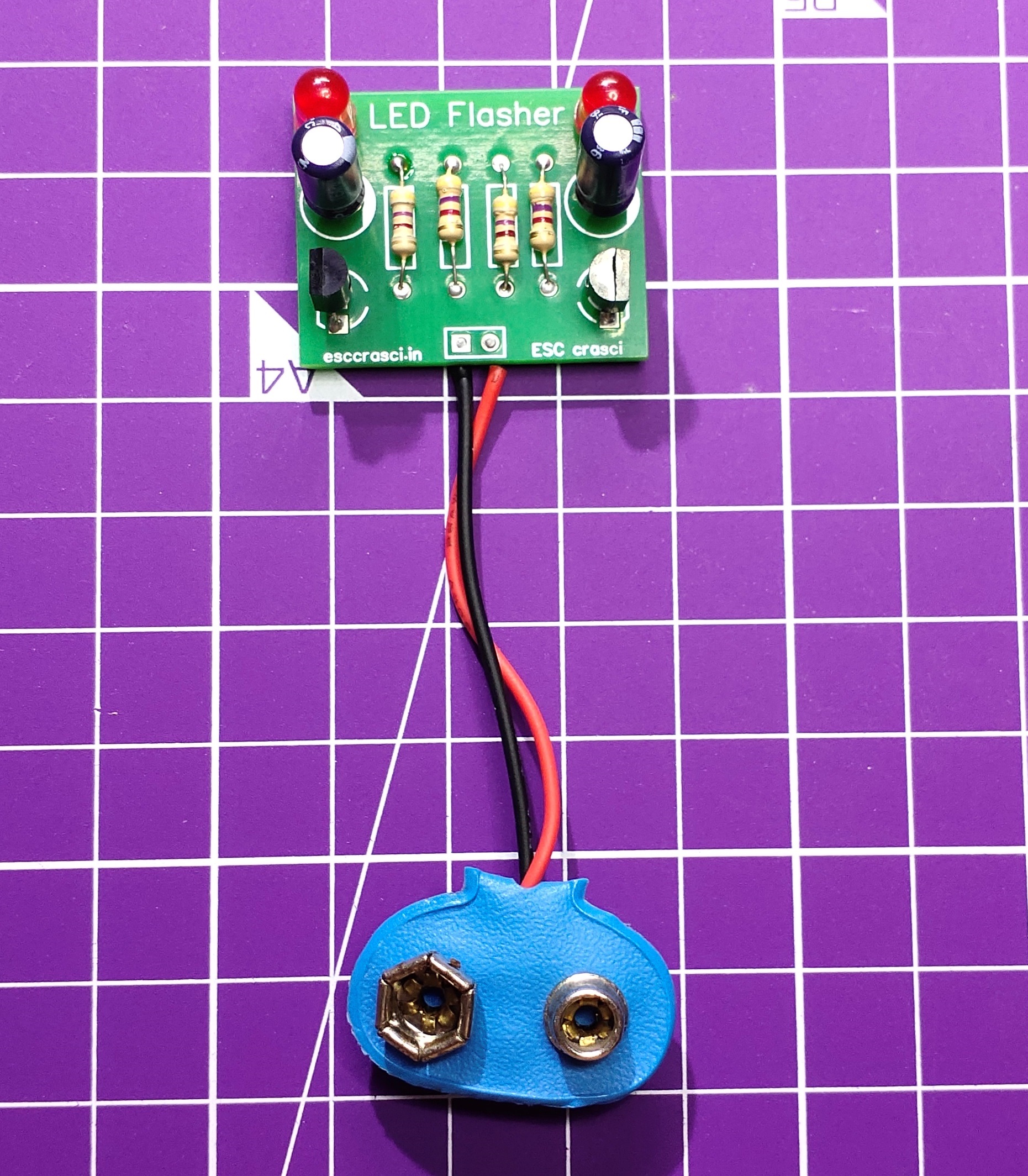
Soldering Kit
This kit is a Dual LED Flasher on a PCB That helps you learn soldering easily. There is no necessity to solder onto perforated boards and spend hours on checking connections. Hence, it helps every beginner learn soldering more easily than ever. Get it here!
-
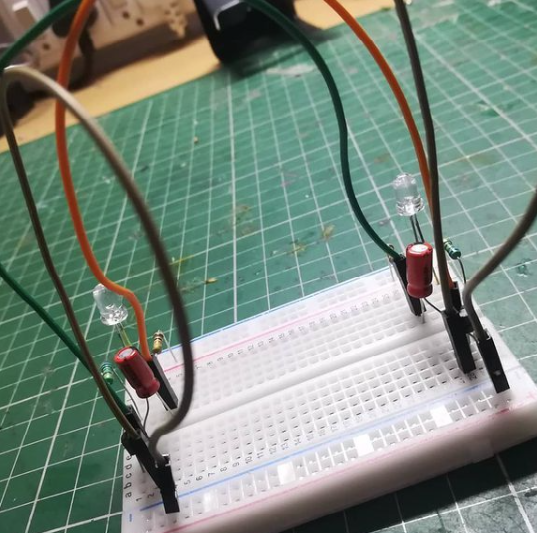
DIY Astable Multivibrator -How I remade the very first circuit I made live
When I first started streaming, I made a dual LED flasher circuit. Unfortunately, I forgot to save the recording of the stream. I decided to make it again and convert my LED statue sculpture into something very interesting.